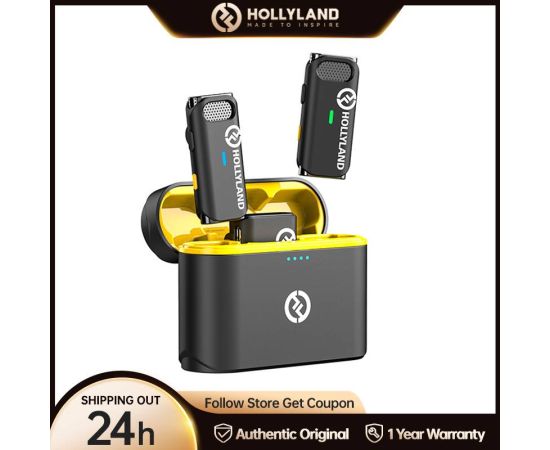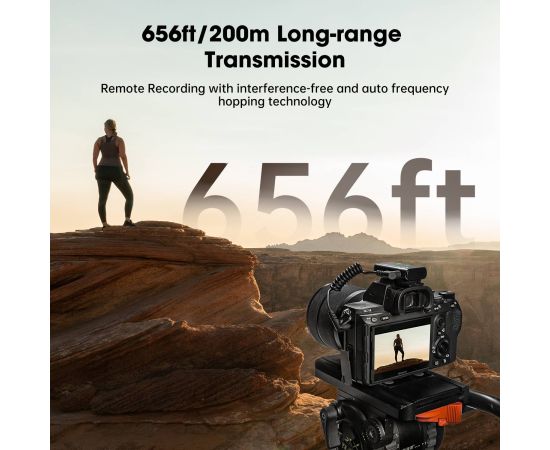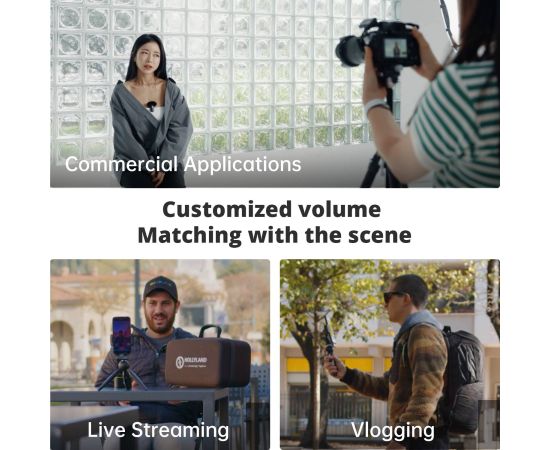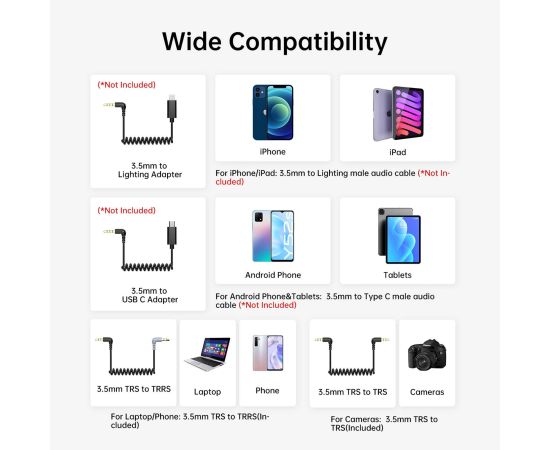Hollyland Lark M1 Wireless Lavalier Microphone 8h Battery Life 200m Range for Interview Vlog Live Streaming Wireless Microphone
Description

Multiple Colors Available

One-click HearClear Noise Cancellation
With all scenarios considered, the smart HearClear noise cancellation feature is designed with a switch.

HiFi Sound Quality, Rich Audio Details
Adopting LC3 Codec technology, Lark M1 has an enhanced sampling rate of up to 48kHz/16bit, so its omnidirectional mic is able to record vocal range sounds with incredibly rich details.

650ft (200m) Long Wireless Distance
Easily achieve a professional uninterrupted recording result with the M1's interference-free open space distances of up to 650ft (200m) (LOS - lab test results) and its exclusive auto frequency hopping technology.

Charging & Storage Two-in-One Design
The M1 is truly compact weighing in at only 0.4 oz (11.8g) and a mere 0.4" (<1cm) in thickness.
This compact mic is light enough to snap on virtually anyone's collar. The charging case is designed for both charging & storing of two transmitters and the receiver for optimum use duration and portability.

8H Long Battery Life


3-Level Volume Preset
The setting is made easy and quick with a simple High-Mid-Low volume preset. Choose the volume level according to the actual recording environment or, in some cases, the sound effect you desire.

Simple and Sleek
The M1's curved edge ergonomics and matte UV-painted surface make it comfortable to wear and its acoustic performance is optimized by a sleek metal mesh textured skin.

Wide Compatibility



If you need to purchase 3.5mm TRS to Type-C or Lightning Patch Cable separately, please click the picture below.
Multi-Scene Application

FAQs
https://hollyland-techhelp.zendesk.com/hc/en-us/sections/4458308388115-Lark-M1
Q1:What should I do if I use it with iPhone ?
For iPhone users, please make sure that the Lightning to 3.5mm adapter cable is MFI certified (for iPhone/iPod/iPad). If the cable is not MFI certified, it won’t be able to record audio in your iPhone.
Q2:What should I do if I use it with Android Mobile Phone ?
For Android users, A official Type-C to 3.5mm adapter was needed, Please order it from the official channel.
Q3:What shoul I do if there is a loud background noise when connect Lark M1with DSLR camera?
When using dslr cameras such as : Sony, Canon or Fujifilm to record audio by Lark M1, please set the camera recording volume to the minimum.
Q4:What should I do if I want to use it to connect with my PC?
We recommand to use a sound card when connect to laptop or PC. (Some computers 3.5mm port connections may have some ground noisy)






Video gallery
Reviews
No reviews found